Table of Contents
Configure team notifications
![]() Updated
by Brian Mohr
Updated
by Brian Mohr
What to know
- Anyone can easily setup notifications in teams from activities that happen in Jira
- Each connector can have it's own filters and projects for notifications
Personal notifications can also be configured. Learn more here
Adding a connector to your team(s)
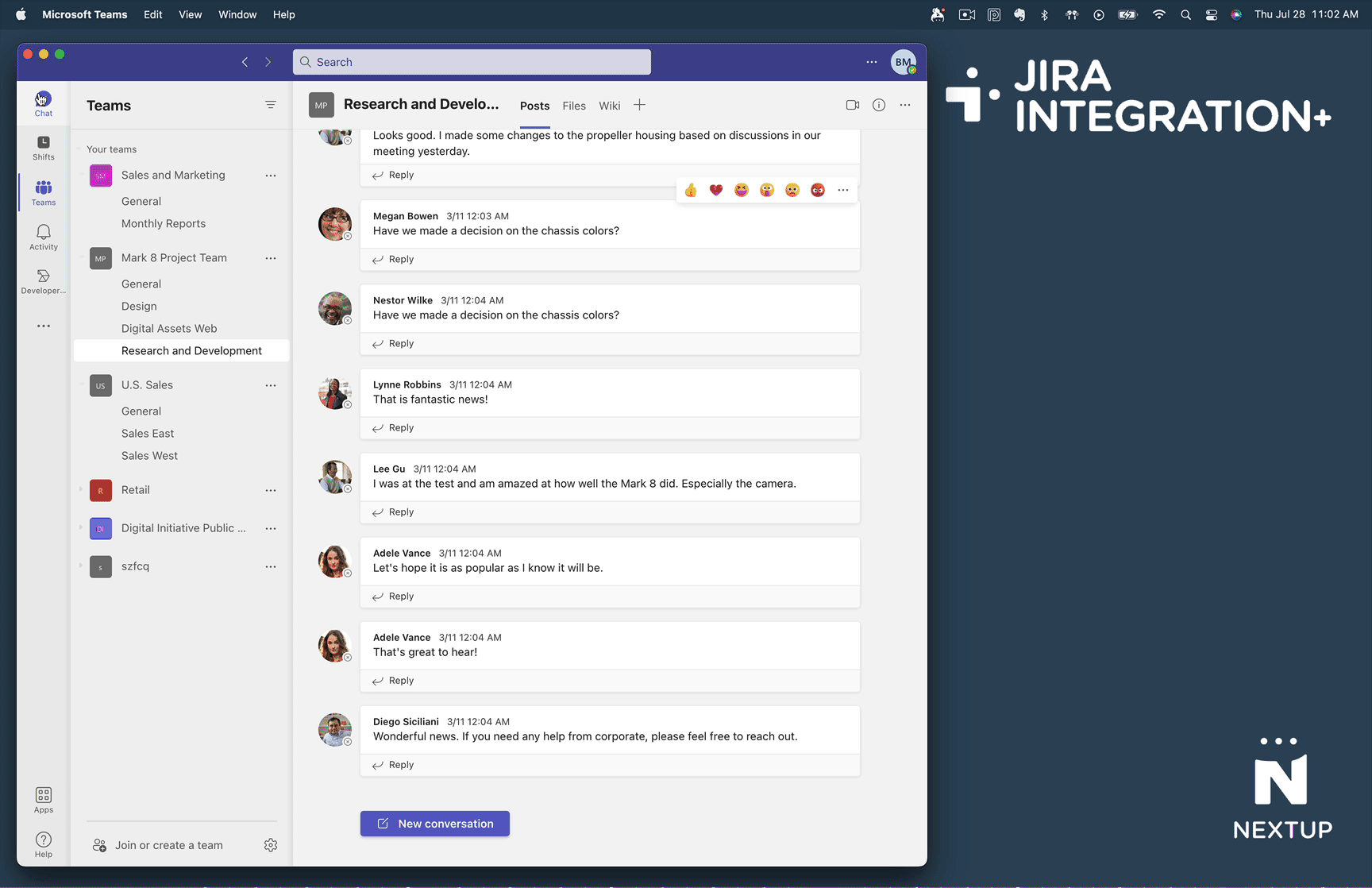
- Navigate to the team you want to setup notifications
- Click the three-dots in the top right of that team
- Select "Connectors"
- Search for "Jira"
- Select "Jira Integration+ Connector"
- Select the Jira events you want to monitor
- Select the project(s) you want to get notifications for
- Select additional option filters for your notifications
- Select the delivery frequency for your notifications
Select the delivery option to batch alerts to that notifications are combined to reduce team channel spam.
Configure JQL-based team notifications
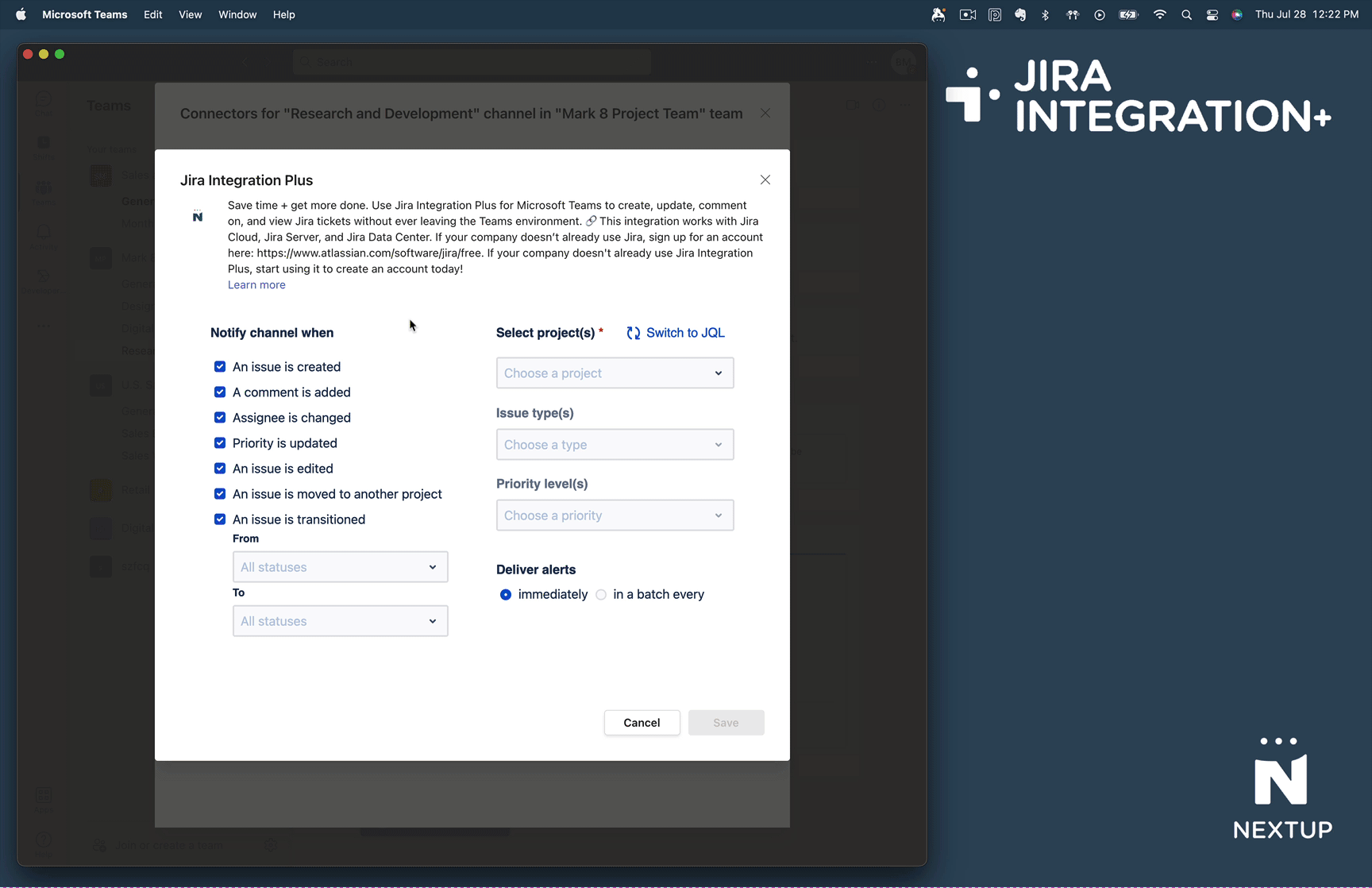
- From inside your notification control, select "Switch to JQL"
- Enter your valid JQL syntax
- Click "Save"
The bot will alert you if the JQL you entered is invalid
