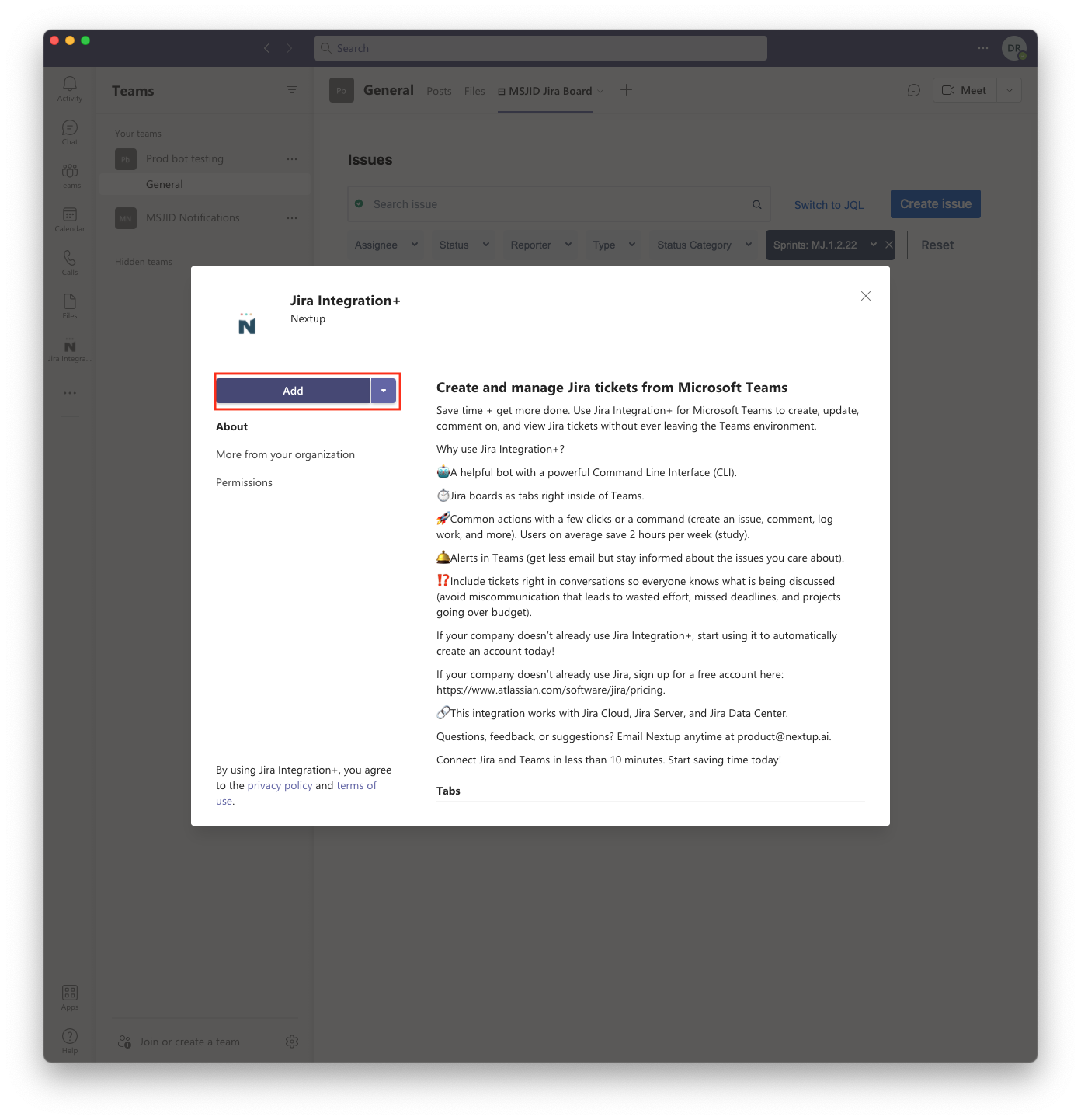Install the Jira Integration+ app to Microsoft Teams
![]() Updated
by Brian Mohr
Updated
by Brian Mohr
Learn how to connect your account in Microsoft Teams with your Jira account. This is an essential part of using Jira Integration+
What to know:
- Your password is never shared with our systems.
- Your permissions are based on your Jira account permissions.
Install the app to Teams
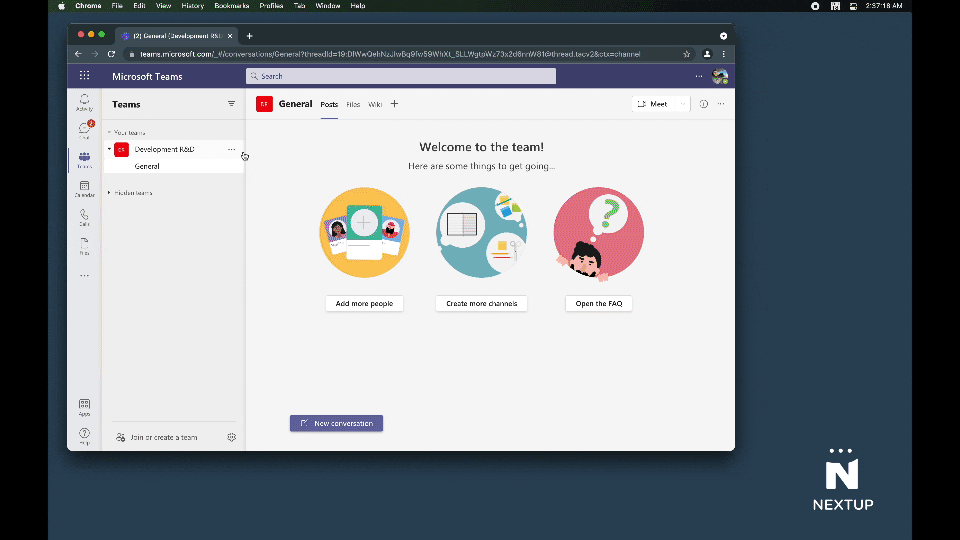
- Click on "Apps" in the left side of Teams.
- Search for "Jira Integration+", or click on it if you see it.
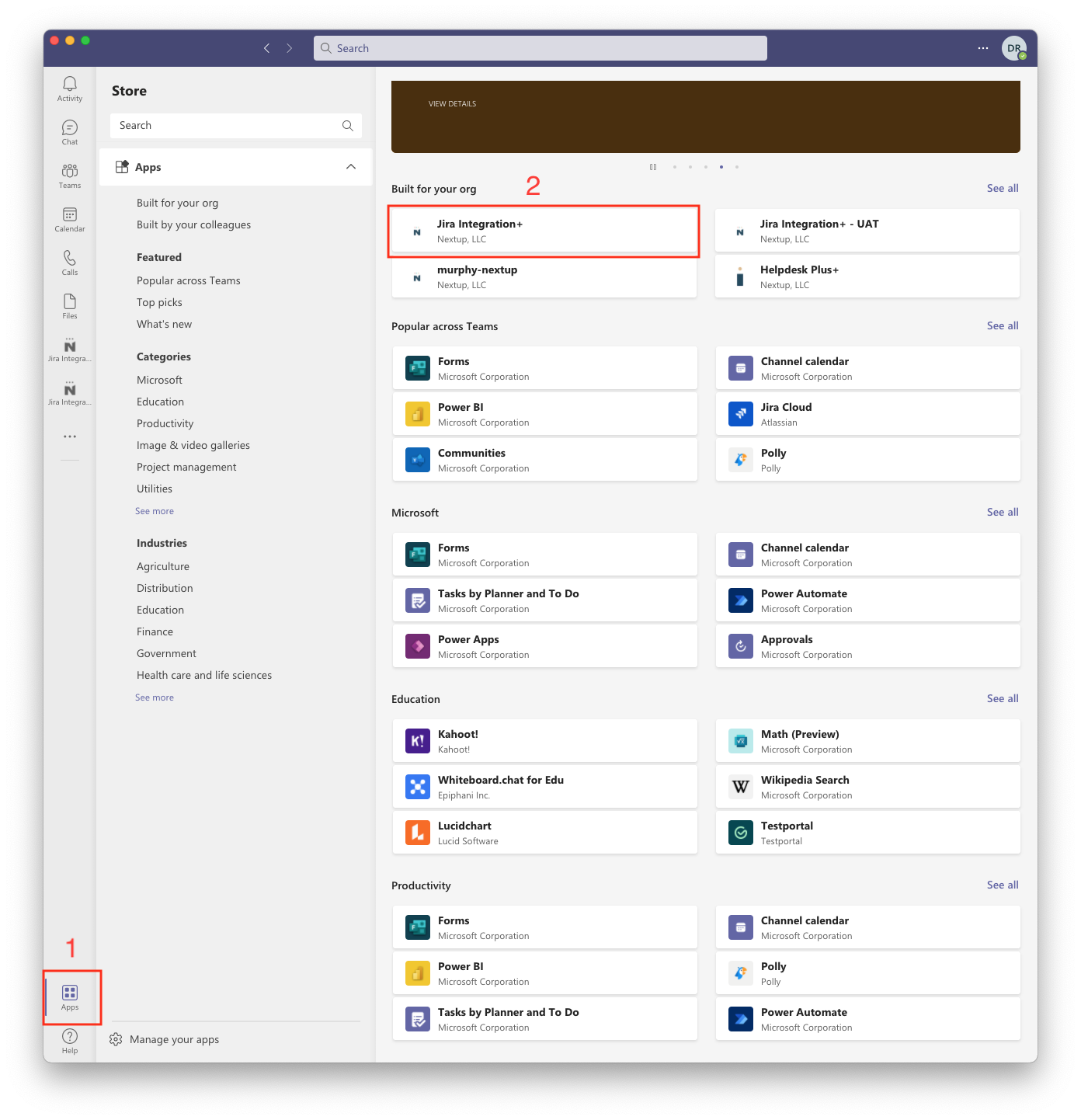
- Click "Add" to add the app to Teams.