How do I disable Jira emails and replace with Microsoft Teams messages?
After you have implemented your personal notifications in Microsoft Teams you likely don't need your Jira emails anymore.
What to know:
- Our Team Notifications feature allows you to configure Microsoft Teams notifications to replace Jira emails.
- Our system won't disable emails in your Jira instance (we can't)
- You will need to configure your account or Jira instance to stop emails
- You can set up filters in most mail clients to auto-archive emails
Disabling in Jira
- Disable emails via personal notification settings in Jira
- Disable emails at a system level in Jira (requires admin permission)
Auto-filtering in Gmail
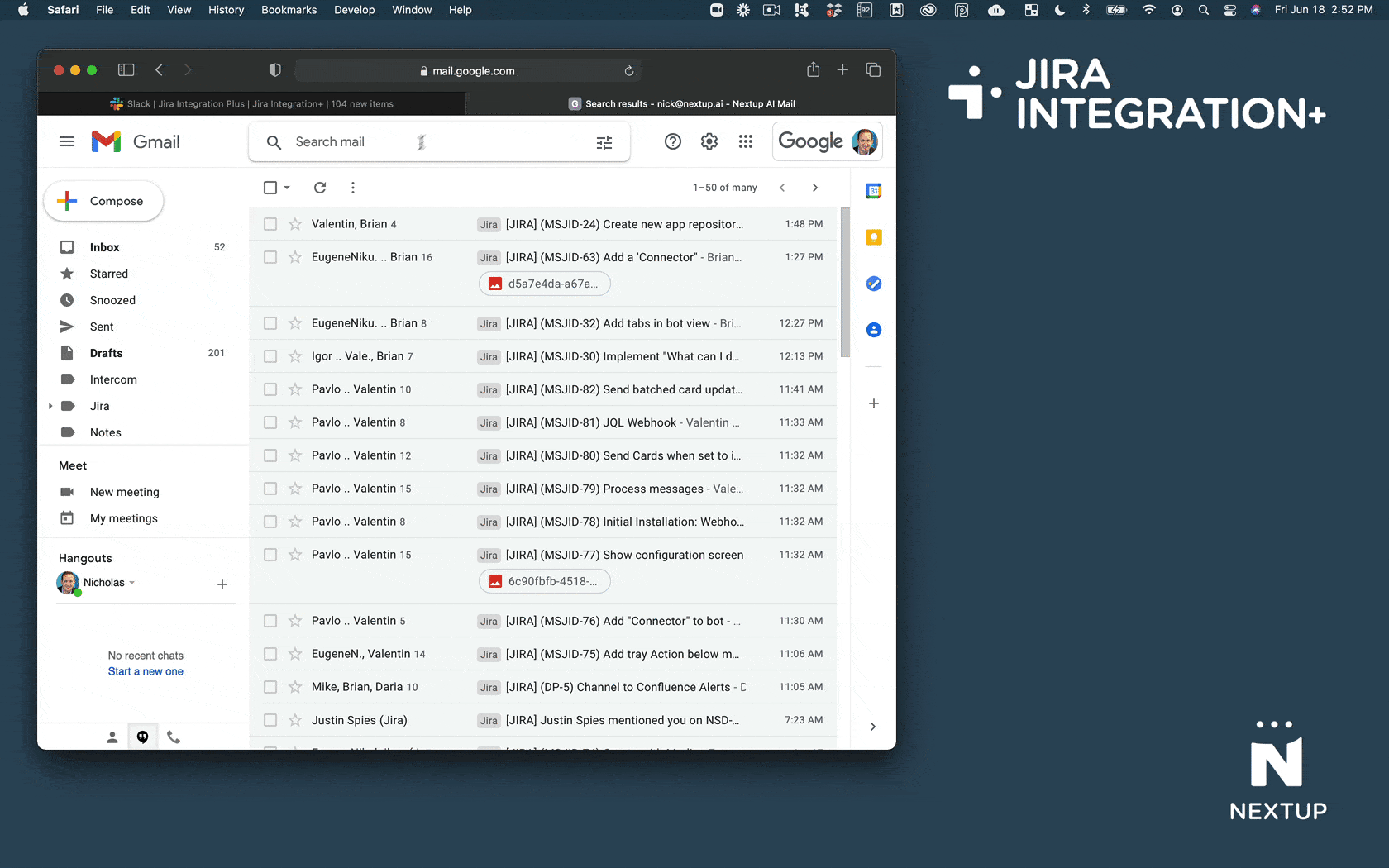
- Login to your email
- Search for Jira
- Click the box next to a matching message
- Choose create filter
- Choose your preferences
- We suggest: Skip inbox, mark as read and apply label
- Click the Create filter button
